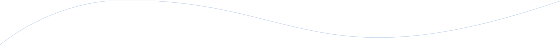-
Products
-
Solutions
-
Resources
-
Company
-
Technology
-
Partners
-
Products
-
Endpoint software
-
Hardware and network security
-
-
Solutions
-
By industry
-
By size
-
For compliance
-
-
Resources
-
Resource library
-
Support
-
-
Company
-
About us
-
Contact us
-
-
Technology
-
Our technology
-
Our research
-
-
Partners
-
Partners
-
Enterprise
CatchPulse Pro
Endpoint Protection Platform
with Intuitive application control
with Intuitive application control
Always-on and real-time monitoring for enterprises who want to protect their endpoints from known and unknown malware threats.
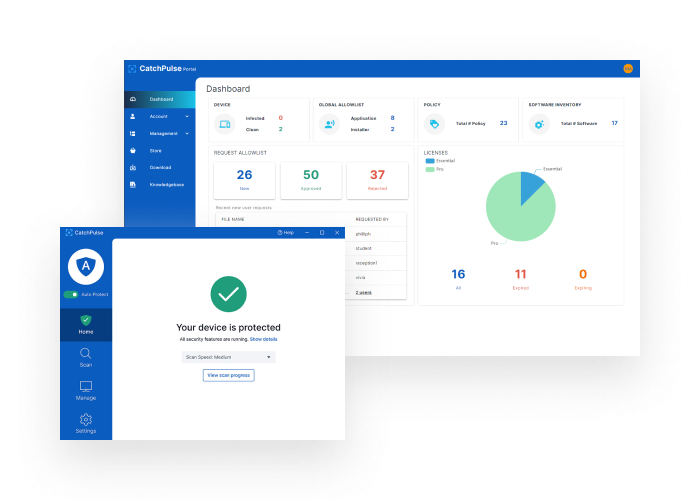

CatchPulse Pro keeps your endpoints and applications secure
Powered by an intelligent AI engine CatchPulse Pro offers the right combination of detection, control, and insight. Used in tandem with various cloud anti-virus scanners and governed by a centralized dashboard, CatchPulse Pro protects enterprises’ endpoints of all sizes without interfering with existing systems or employee processes.
Governed by a centralised dashboard, supported by multiple cloud AV scanners and powered by an intelligent AI engine, CatchPulse Pro is always-on, catching unknown threats in real-time. CatchPulse Pro informs as it protects, serving as a trusted guide to non-cybersecurity experts and an informative ally for those who want high-level security insight.
Governed by a centralised dashboard, supported by multiple cloud AV scanners and powered by an intelligent AI engine, CatchPulse Pro is always-on, catching unknown threats in real-time. CatchPulse Pro informs as it protects, serving as a trusted guide to non-cybersecurity experts and an informative ally for those who want high-level security insight.
AI-powered endpoint protection platform
- Complete Endpoint Protectionin two modes
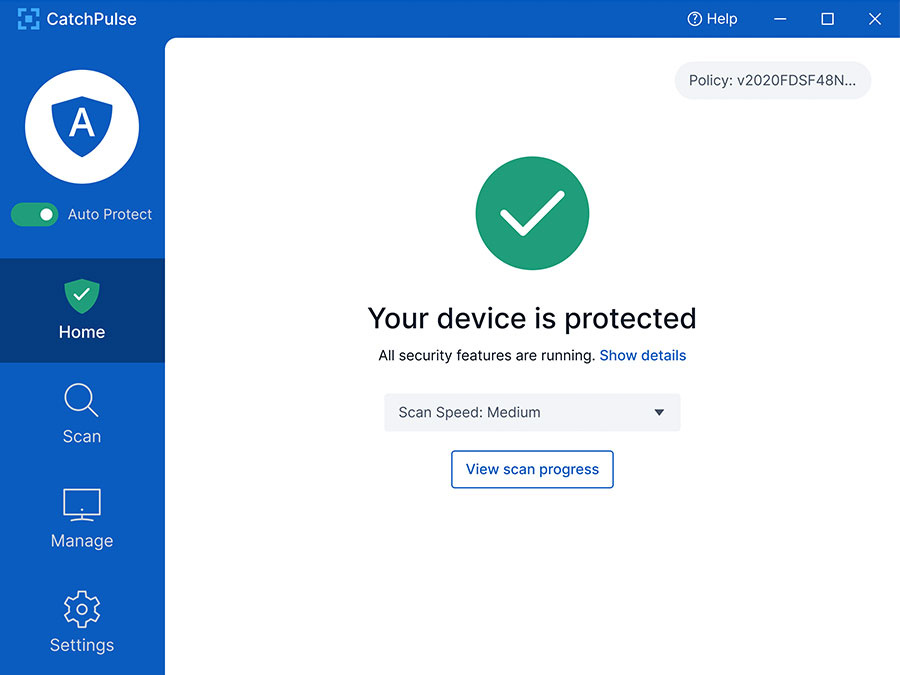 Complete Protection in two modesWith Auto-Protect ON, the CatchPulse AI is in charge and along with the third-party anti-viral scanners, selects the best course of action for you when faced with a potential threat. Turning Auto-Protect OFF gives the user full control over what is allowed to run on the endpoints – every decision is yours to make (our AI will help with details on the severity and recommended actions).
Complete Protection in two modesWith Auto-Protect ON, the CatchPulse AI is in charge and along with the third-party anti-viral scanners, selects the best course of action for you when faced with a potential threat. Turning Auto-Protect OFF gives the user full control over what is allowed to run on the endpoints – every decision is yours to make (our AI will help with details on the severity and recommended actions).
The CatchPulse AI has an award-winning detection rate for the most advanced threats – so consistent and good in fact that we were invited to join VirusTotal in 2019. Our AI even includes data streams from multiple cloud-based anti-viral engines, many of which you know and may already be using. It’s time to consolidate and upgrade. - Block-first withApplication Control
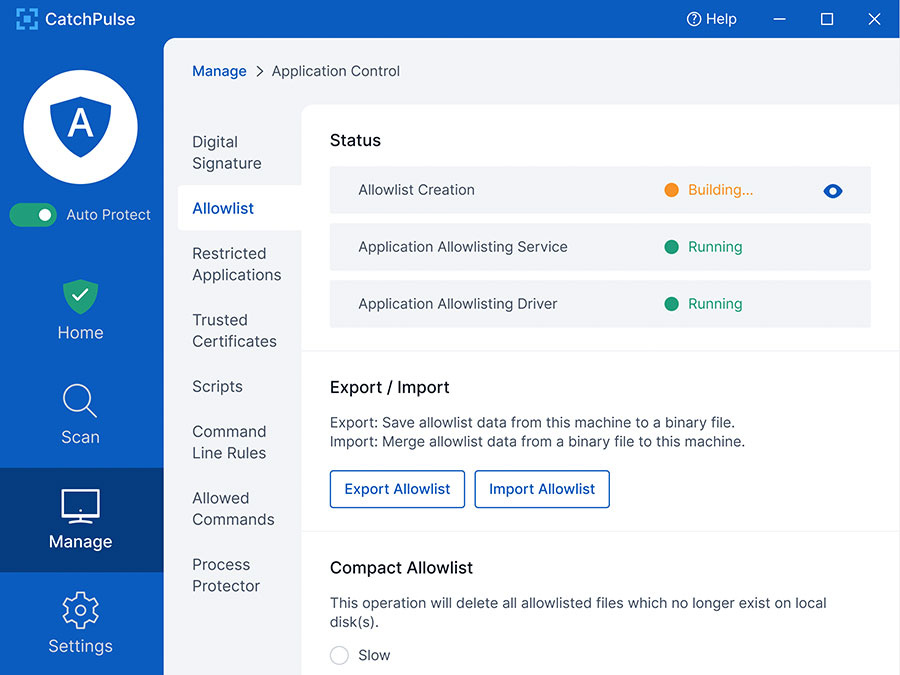 Block-first with application controlNo AI or anti-virus or even combination of anti-viruses guarantees 100% detection, 100% of the time, instead CatchPulse Pro offers the next best thing - a “deny by default” approach based on application control.
Block-first with application controlNo AI or anti-virus or even combination of anti-viruses guarantees 100% detection, 100% of the time, instead CatchPulse Pro offers the next best thing - a “deny by default” approach based on application control.
When installed, each endpoint automatically constructs its own allow-list. The CatchPulse Pro administrator then has oversight tools enabling tight controls over which new processes are authorized and added to endpoint-specific allow-lists. - Advanced, persistentThreat protection
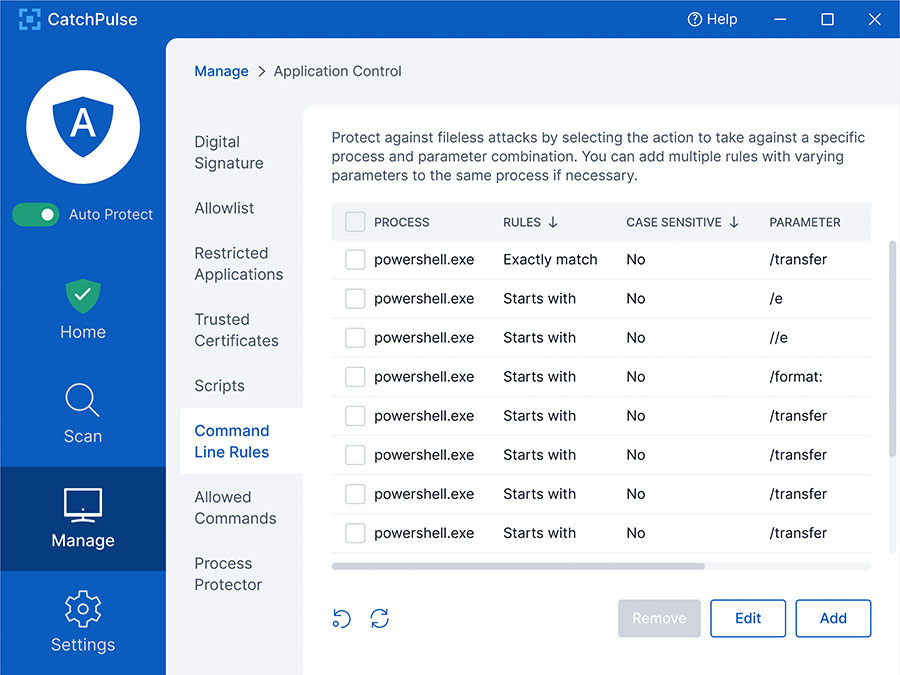 Advanced, persistent threat protectionIn addition to complete endpoint protection from malware through the combination of AI and application control, CatchPulse Pro is also able to overcome advanced persistent threats including fileless attacks by preventing malicious scripts, macros, and mutated malware variants.
Advanced, persistent threat protectionIn addition to complete endpoint protection from malware through the combination of AI and application control, CatchPulse Pro is also able to overcome advanced persistent threats including fileless attacks by preventing malicious scripts, macros, and mutated malware variants. - Vulnerability assessment
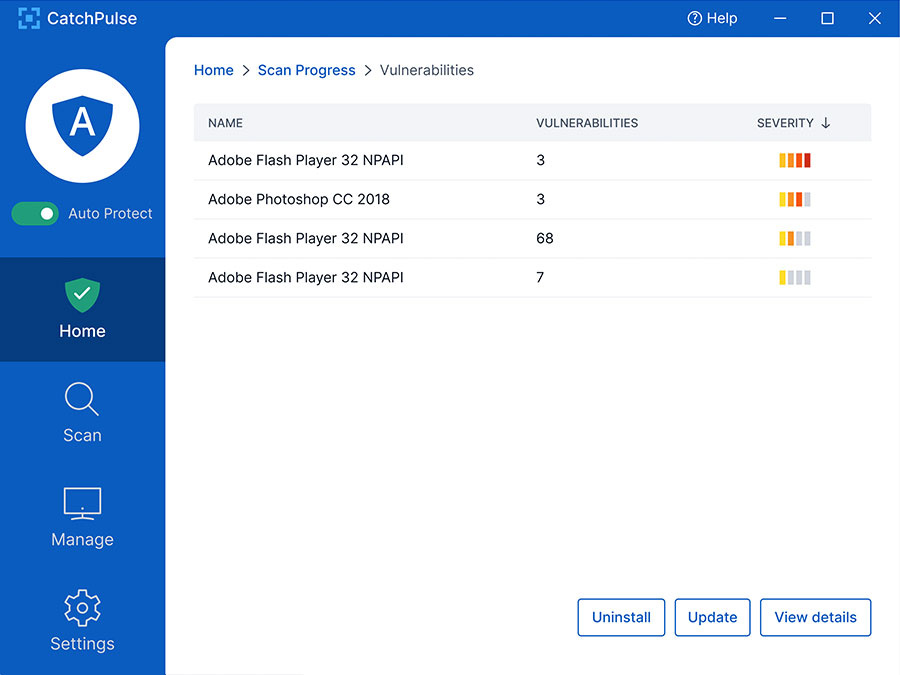 Vulnerability assessmentThe CatchPulse Pro administrator dashboard can also determine the extent of application vulnerability the organisation faces based on the specific applications installed on every endpoint.
Vulnerability assessmentThe CatchPulse Pro administrator dashboard can also determine the extent of application vulnerability the organisation faces based on the specific applications installed on every endpoint.
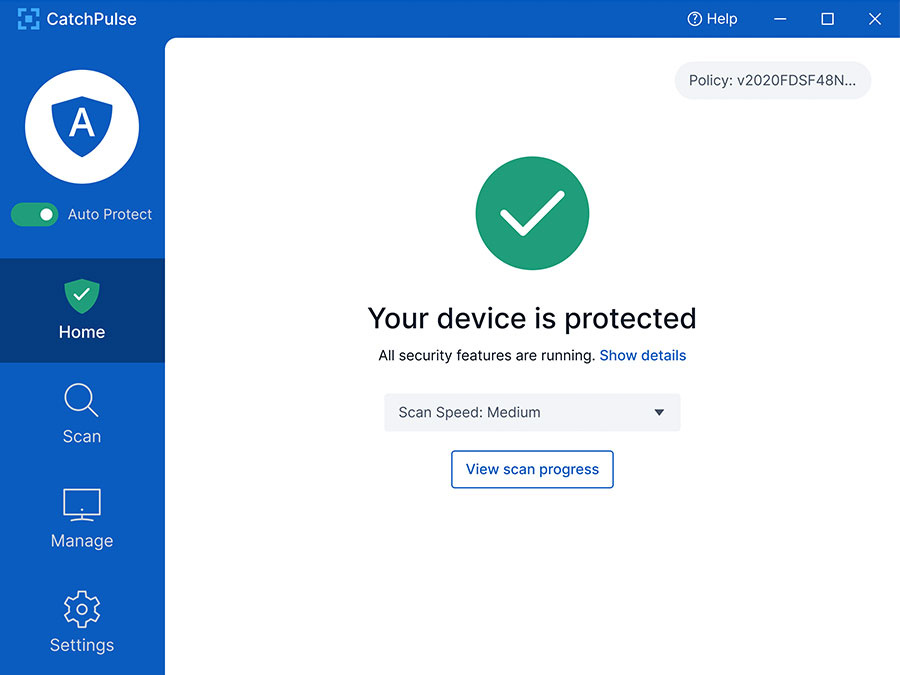
Complete Protection in two modes
With Auto-Protect ON, the CatchPulse AI is in charge and along with the third-party anti-viral scanners, selects the best course of action for you when faced with a potential threat. Turning Auto-Protect OFF gives the user full control over what is allowed to run on the endpoints – every decision is yours to make (our AI will help with details on the severity and recommended actions).
The CatchPulse AI has an award-winning detection rate for the most advanced threats – so consistent and good in fact that we were invited to join VirusTotal in 2019. Our AI even includes data streams from multiple cloud-based anti-viral engines, many of which you know and may already be using. It’s time to consolidate and upgrade.
The CatchPulse AI has an award-winning detection rate for the most advanced threats – so consistent and good in fact that we were invited to join VirusTotal in 2019. Our AI even includes data streams from multiple cloud-based anti-viral engines, many of which you know and may already be using. It’s time to consolidate and upgrade.
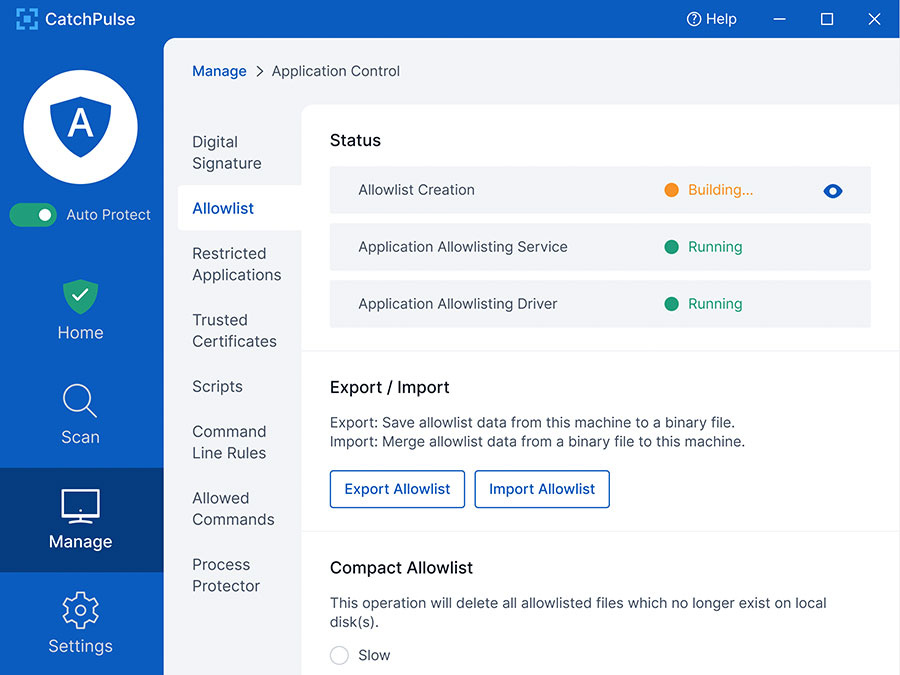
Block-first with application control
No AI or anti-virus or even combination of anti-viruses guarantees 100% detection, 100% of the time, instead CatchPulse Pro offers the next best thing - a “deny by default” approach based on application control.
When installed, each endpoint automatically constructs its own allow-list. The CatchPulse Pro administrator then has oversight tools enabling tight controls over which new processes are authorized and added to endpoint-specific allow-lists.
When installed, each endpoint automatically constructs its own allow-list. The CatchPulse Pro administrator then has oversight tools enabling tight controls over which new processes are authorized and added to endpoint-specific allow-lists.
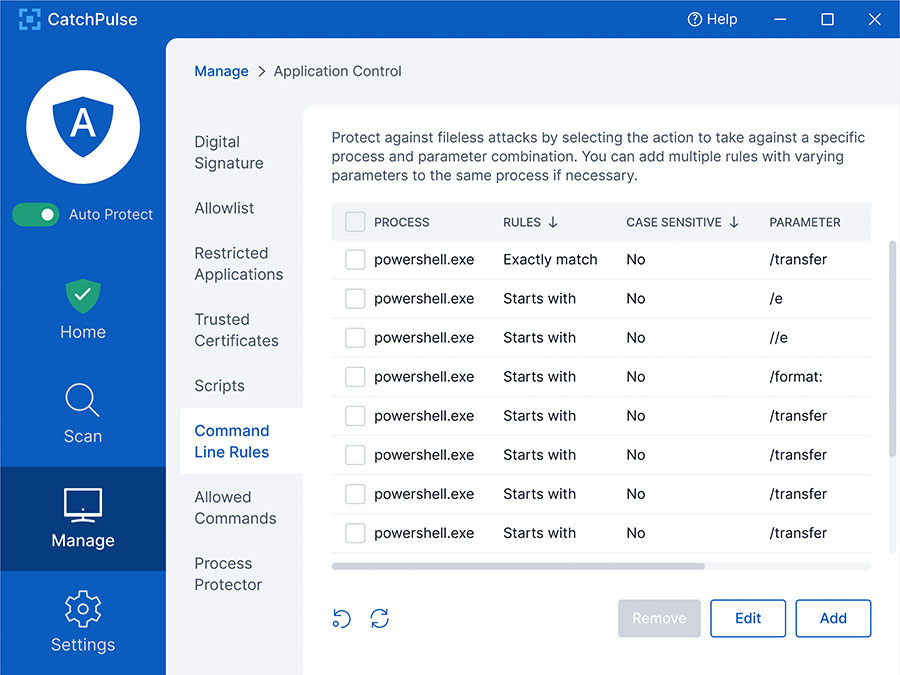
Advanced, persistent threat protection
In addition to complete endpoint protection from malware through the combination of AI and application control, CatchPulse Pro is also able to overcome advanced persistent threats including fileless attacks by preventing malicious scripts, macros, and mutated malware variants.
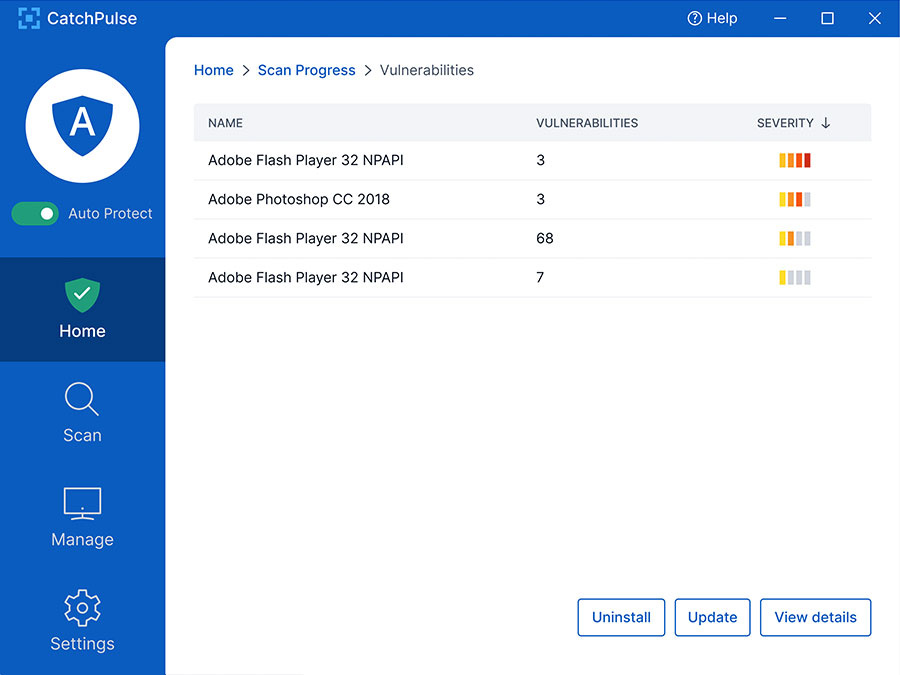
Vulnerability assessment
The CatchPulse Pro administrator dashboard can also determine the extent of application vulnerability the organisation faces based on the specific applications installed on every endpoint.
Manage CatchPulse Pro on-premise or online
- On-premise For an increased level of security and privacy, our on-premise option is the way to go. It allows Data to be stored locally within your organisation’s infrastructure and managed centrally with our Security Management Server (SMS).Security policiesNot every endpoint needs the same level of security so with the SMS you can configure how CatchPulse Pro runs. For instance, you can create a policy as a default for your entire organisation, create a tighter one for R&D or finance, and set a flexible one for your marketing team.
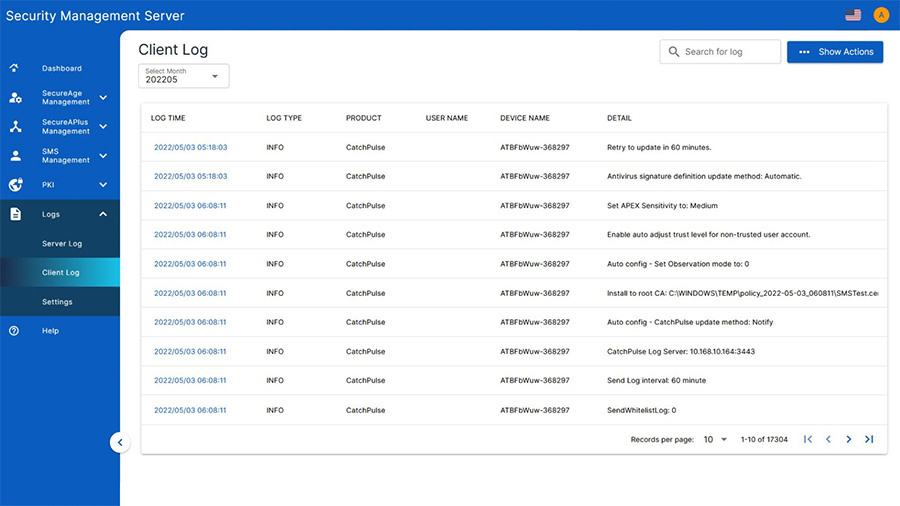 Audit logsThe SMS makes it possible to keep a record of all security events on your endpoints and allows administrators immediate access to the logs for further insight. This includes forensic analysis and historical trace.Users and rolesWith the SMS you can create multiple users and groups with varying security access rights. This ensures that only your security management team has access.Allow & deny listThe SMS allows you to create and manage a global, or individual, allow and deny* lists. Administrators can approve or reject requests to add non-trusted applications to the universal lists.
Audit logsThe SMS makes it possible to keep a record of all security events on your endpoints and allows administrators immediate access to the logs for further insight. This includes forensic analysis and historical trace.Users and rolesWith the SMS you can create multiple users and groups with varying security access rights. This ensures that only your security management team has access.Allow & deny listThe SMS allows you to create and manage a global, or individual, allow and deny* lists. Administrators can approve or reject requests to add non-trusted applications to the universal lists.
* Deny lists are only available in late-2022.Software and file inventoryWith the SMS you can access a running list of the applications that are installed on your endpoints and gain insights on the level of usage of a particular application within the organisation. - Online For those looking to double down on convenience, our scalable online portal provides centralised access to security management anytime, and anywhere - no hardware required.
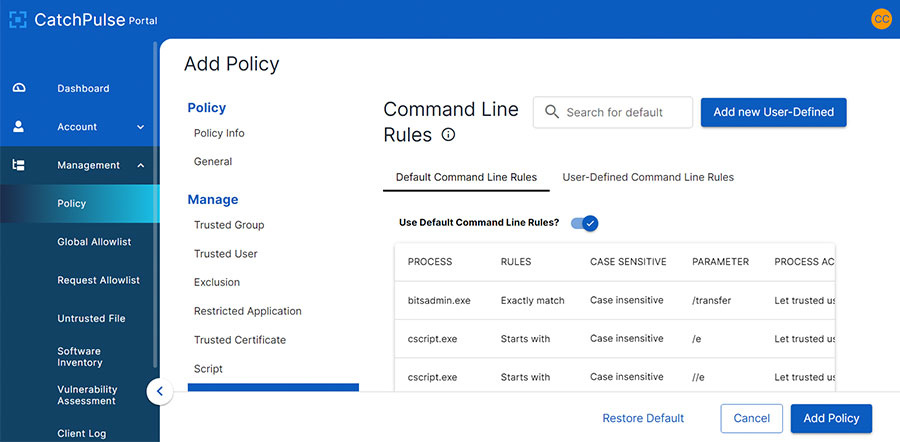 Security policiesNot every endpoint needs the same level of security so with the online Portal you can configure how CatchPulse runs. For instance, you can create a policy as a default for your entire organization, create a tighter one for R&D or finance, and set a flexible one for your marketing team.
Security policiesNot every endpoint needs the same level of security so with the online Portal you can configure how CatchPulse runs. For instance, you can create a policy as a default for your entire organization, create a tighter one for R&D or finance, and set a flexible one for your marketing team.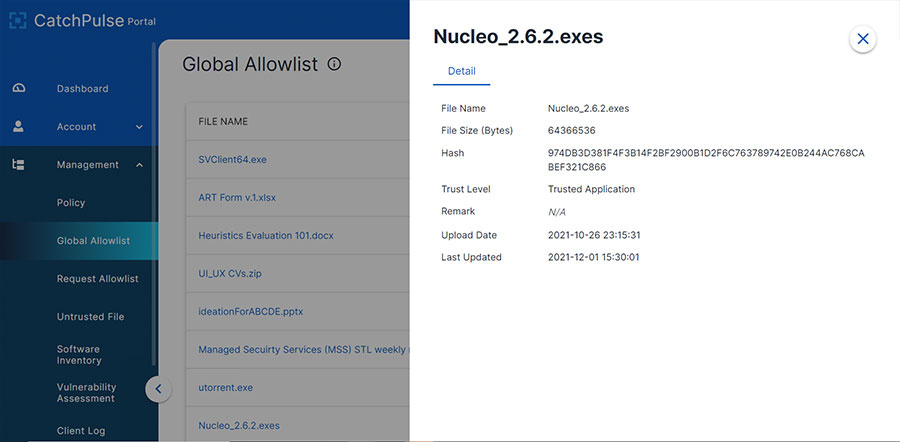 Central allow listEvery endpoint’s allow list is unique but if you already know you trust certain applications or files, the Portal lets you easily define which ones to trust without overwriting an endpoint’s unique whitelist.
Central allow listEvery endpoint’s allow list is unique but if you already know you trust certain applications or files, the Portal lets you easily define which ones to trust without overwriting an endpoint’s unique whitelist.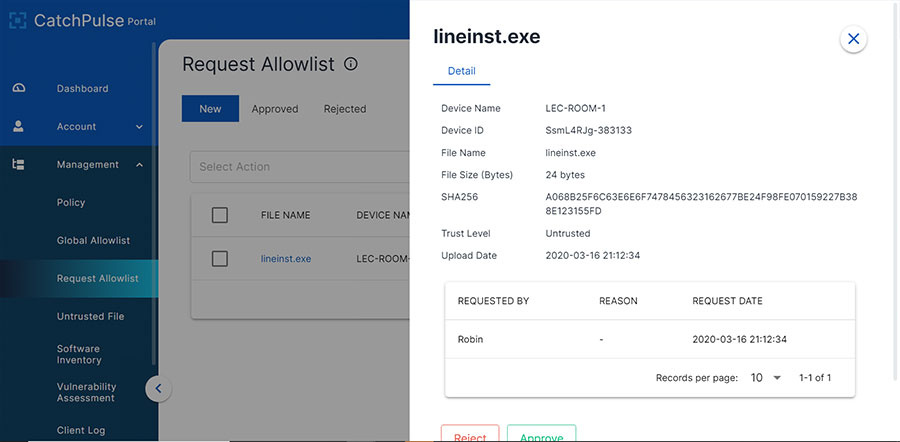 Remote application controlNon-privileged users can request for non-trusted applications or files to run. Investigate, allow, or deny these requests through the Portal, anytime and anywhere.
Remote application controlNon-privileged users can request for non-trusted applications or files to run. Investigate, allow, or deny these requests through the Portal, anytime and anywhere.
For an increased level of security and privacy, our on-premise option is the way to go. It allows Data to be stored locally within your organisation’s infrastructure and managed centrally with our Security Management Server (SMS).
- Security policiesSecurity policiesNot every endpoint needs the same level of security so with the SMS you can configure how CatchPulse Pro runs. For instance, you can create a policy as a default for your entire organisation, create a tighter one for R&D or finance, and set a flexible one for your marketing team.
- Audit logs
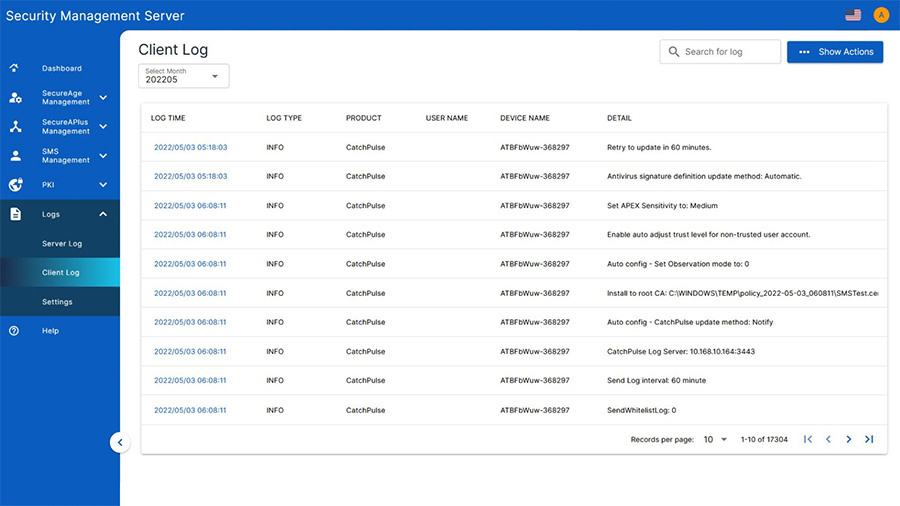 Audit logsThe SMS makes it possible to keep a record of all security events on your endpoints and allows administrators immediate access to the logs for further insight. This includes forensic analysis and historical trace.
Audit logsThe SMS makes it possible to keep a record of all security events on your endpoints and allows administrators immediate access to the logs for further insight. This includes forensic analysis and historical trace. - Users and rolesUsers and rolesWith the SMS you can create multiple users and groups with varying security access rights. This ensures that only your security management team has access.
- Allow & deny listAllow & deny listThe SMS allows you to create and manage a global, or individual, allow and deny* lists. Administrators can approve or reject requests to add non-trusted applications to the universal lists.
* Deny lists are only available in late-2022. - Software and file inventorySoftware and file inventoryWith the SMS you can access a running list of the applications that are installed on your endpoints and gain insights on the level of usage of a particular application within the organisation.
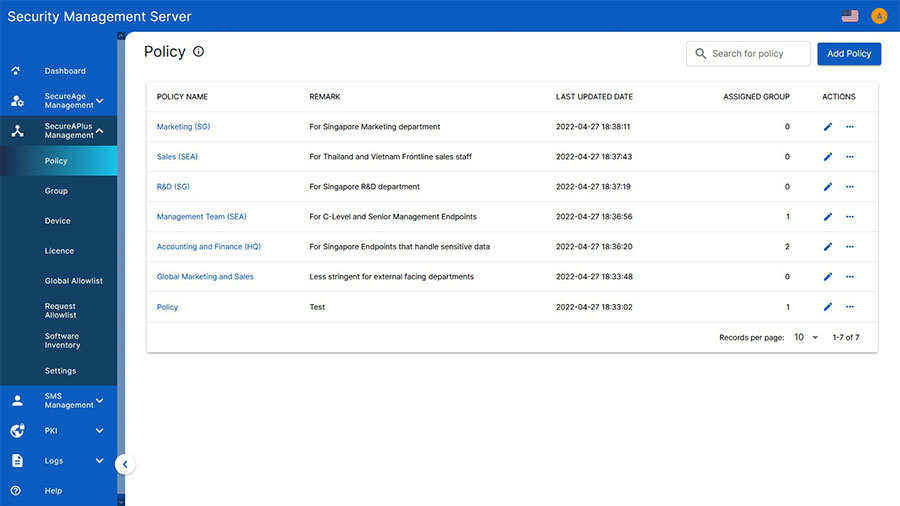
Security policies
Not every endpoint needs the same level of security so with the SMS you can configure how CatchPulse Pro runs. For instance, you can create a policy as a default for your entire organisation, create a tighter one for R&D or finance, and set a flexible one for your marketing team.
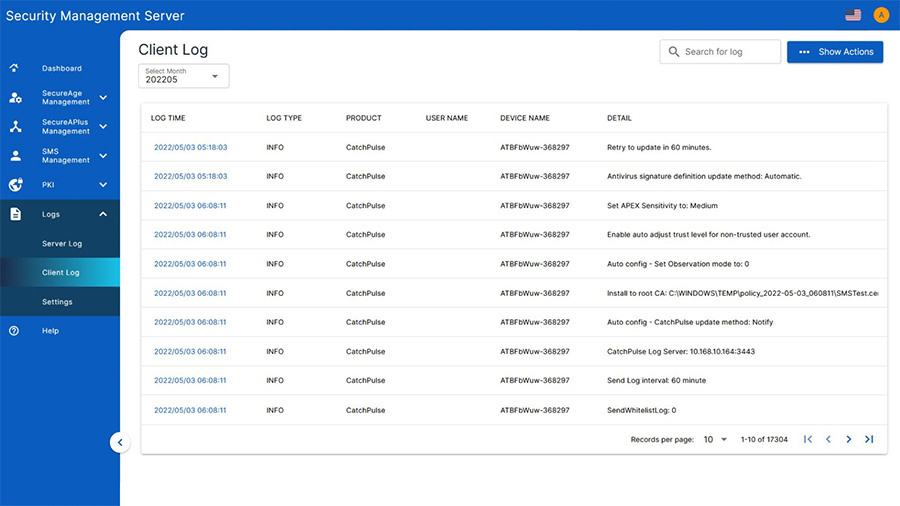
Audit logs
The SMS makes it possible to keep a record of all security events on your endpoints and allows administrators immediate access to the logs for further insight. This includes forensic analysis and historical trace.
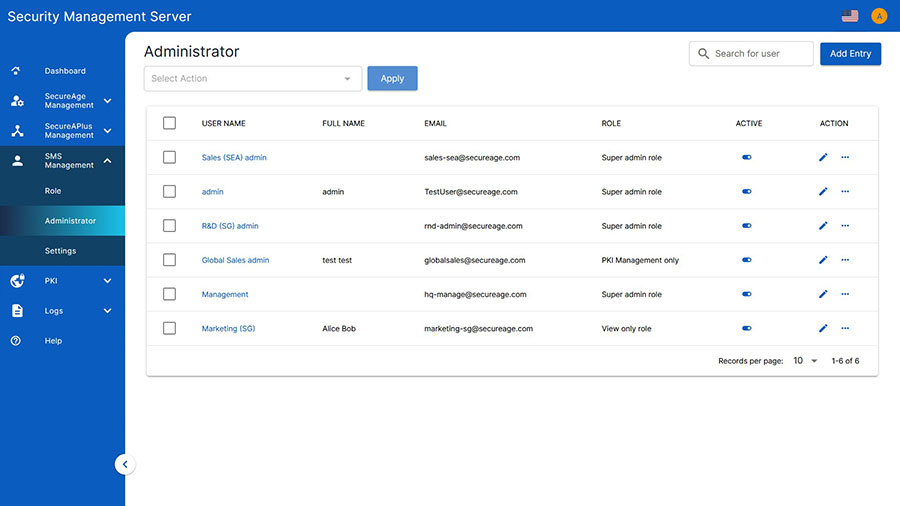
Users and roles
With the SMS you can create multiple users and groups with varying security access rights. This ensures that only your security management team has access.
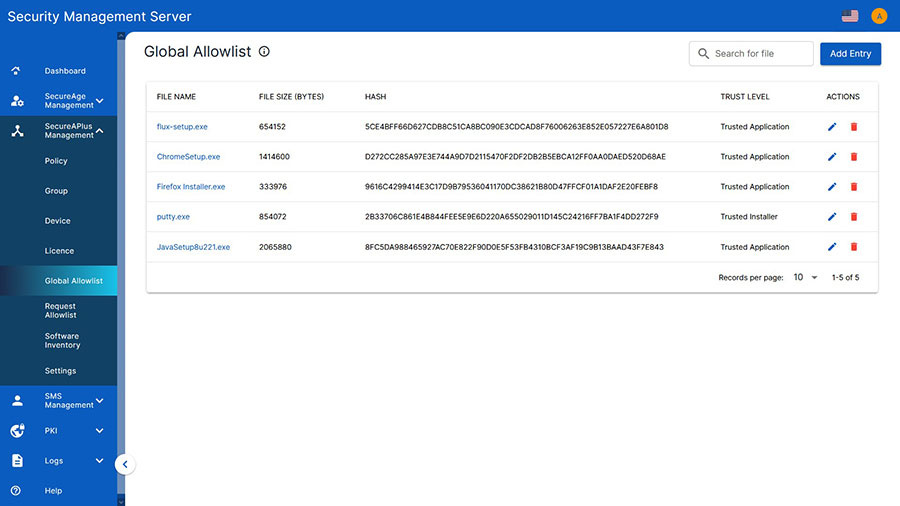
Allow & deny list
The SMS allows you to create and manage a global, or individual, allow and deny* lists. Administrators can approve or reject requests to add non-trusted applications to the universal lists.
* Deny lists are only available in late-2022.
* Deny lists are only available in late-2022.
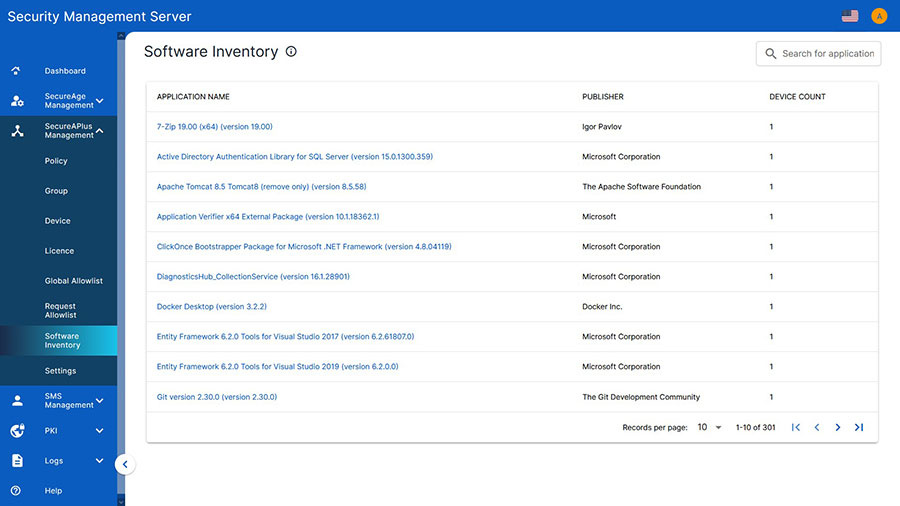
Software and file inventory
With the SMS you can access a running list of the applications that are installed on your endpoints and gain insights on the level of usage of a particular application within the organisation.
For those looking to double down on convenience, our scalable online portal provides centralised access to security management anytime, and anywhere - no hardware required.
- Security policies
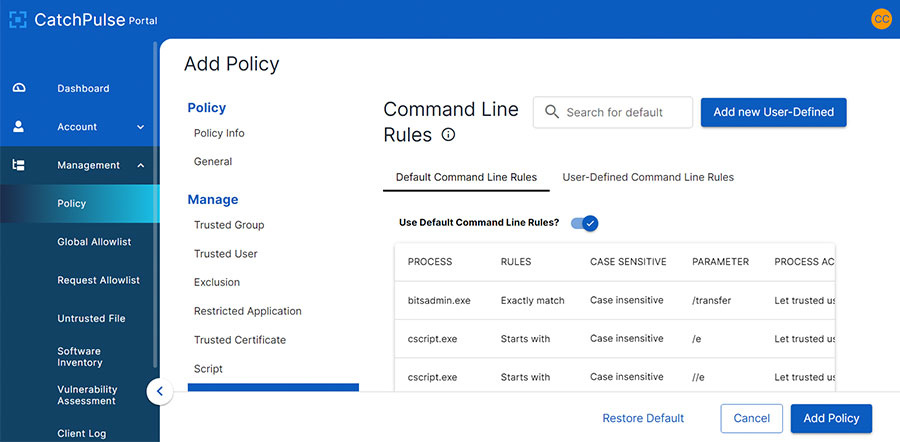 Security policiesNot every endpoint needs the same level of security so with the online Portal you can configure how CatchPulse runs. For instance, you can create a policy as a default for your entire organization, create a tighter one for R&D or finance, and set a flexible one for your marketing team.
Security policiesNot every endpoint needs the same level of security so with the online Portal you can configure how CatchPulse runs. For instance, you can create a policy as a default for your entire organization, create a tighter one for R&D or finance, and set a flexible one for your marketing team. - Central allow list
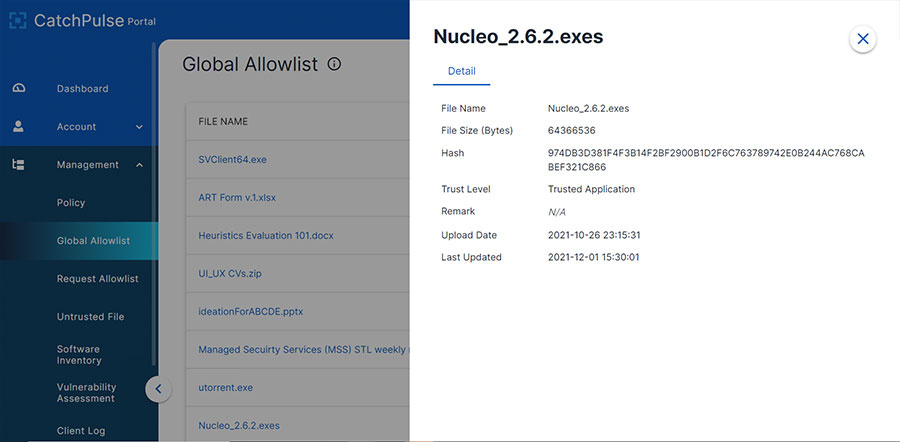 Central allow listEvery endpoint’s allow list is unique but if you already know you trust certain applications or files, the Portal lets you easily define which ones to trust without overwriting an endpoint’s unique whitelist.
Central allow listEvery endpoint’s allow list is unique but if you already know you trust certain applications or files, the Portal lets you easily define which ones to trust without overwriting an endpoint’s unique whitelist. - Remote application control
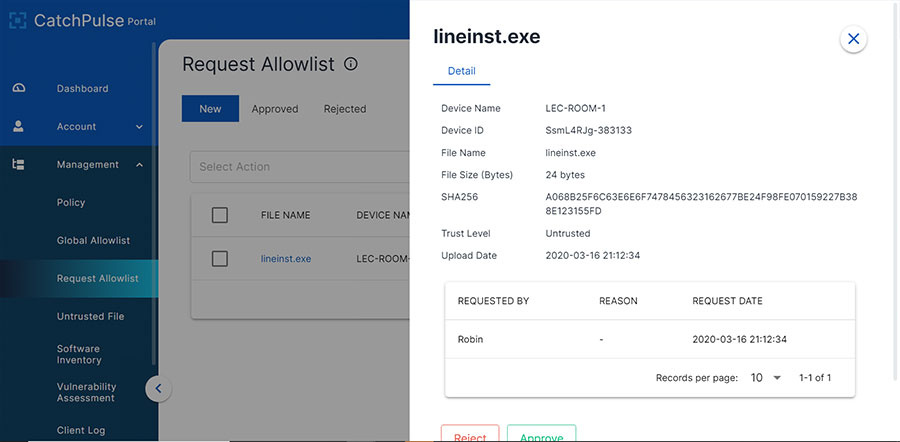 Remote application controlNon-privileged users can request for non-trusted applications or files to run. Investigate, allow, or deny these requests through the Portal, anytime and anywhere.
Remote application controlNon-privileged users can request for non-trusted applications or files to run. Investigate, allow, or deny these requests through the Portal, anytime and anywhere.
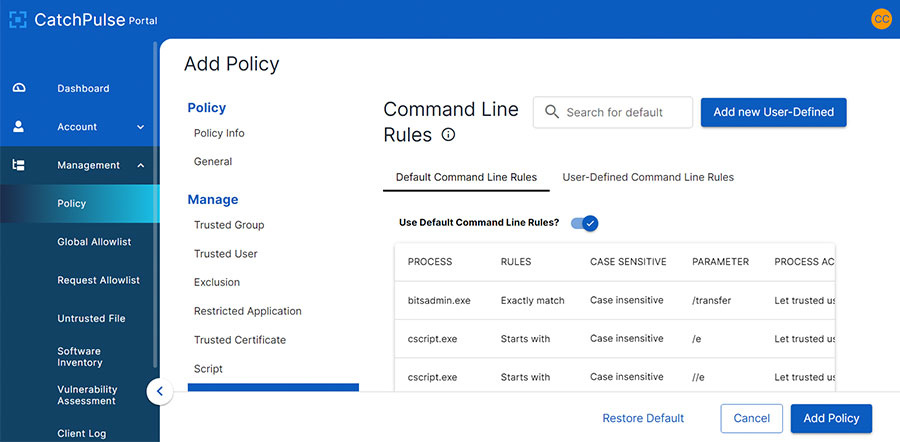
Security policies
Not every endpoint needs the same level of security so with the online Portal you can configure how CatchPulse runs. For instance, you can create a policy as a default for your entire organization, create a tighter one for R&D or finance, and set a flexible one for your marketing team.
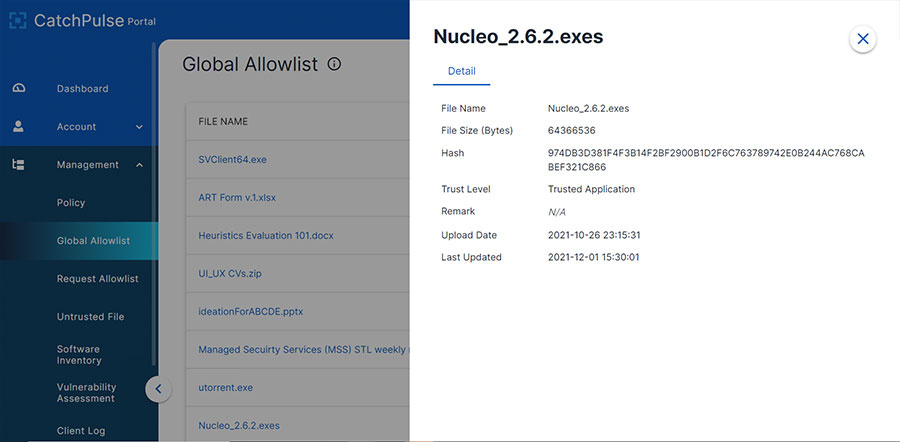
Central allow list
Every endpoint’s allow list is unique but if you already know you trust certain applications or files, the Portal lets you easily define which ones to trust without overwriting an endpoint’s unique whitelist.
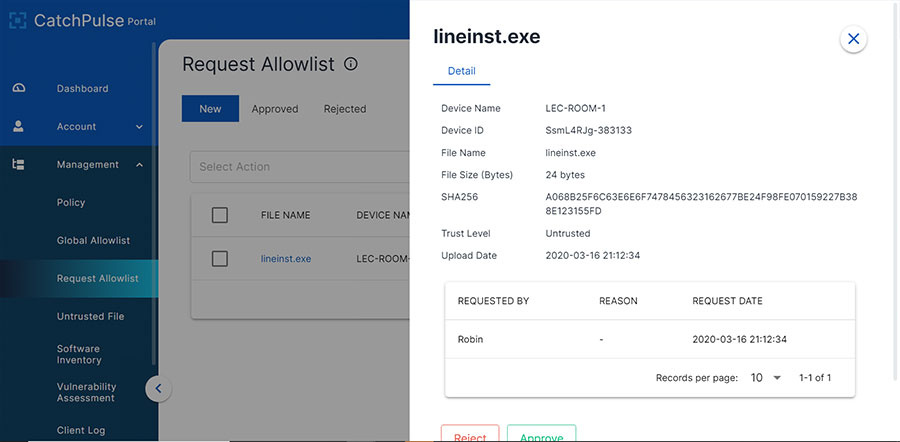
Remote application control
Non-privileged users can request for non-trusted applications or files to run. Investigate, allow, or deny these requests through the Portal, anytime and anywhere.
[{"text":"1 year","value":"1","essential_deviceperyear_price":"23.99","pro_deviceperyear_price":"36.00","essential_price":[{"device_count":"1","pid":"38071161","price":"23.99","promo_start":null,"promo_end":null,"discounted_price":null},{"device_count":"3","pid":"38531879","price":"0","promo_start":null,"promo_end":null,"discounted_price":null},{"device_count":"5","pid":"38071162","price":"32.45","promo_start":null,"promo_end":null,"discounted_price":null},{"device_count":"10","pid":"38071163","price":"39.90","promo_start":null,"promo_end":null,"discounted_price":null},{"device_count":"15","pid":"38071168","price":"59.85","promo_start":null,"promo_end":null,"discounted_price":null},{"device_count":"20","pid":"38071173","price":"79.80","promo_start":null,"promo_end":null,"discounted_price":null}],"pro_price":[{"device_count":"1","pid":"38071429","price":"36.00","promo_start":"2022-12-19","promo_end":"2023-01-02","discounted_price":"25.20"},{"device_count":"3","pid":"38531889","price":"0","promo_start":null,"promo_end":null,"discounted_price":null},{"device_count":"5","pid":"38071430","price":"49.00","promo_start":"2022-12-19","promo_end":"2023-01-02","discounted_price":"34.30"},{"device_count":"10","pid":"38071431","price":"59.00","promo_start":"2022-12-19","promo_end":"2023-01-02","discounted_price":"41.30"},{"device_count":"15","pid":"38071436","price":"88.50","promo_start":null,"promo_end":null,"discounted_price":null},{"device_count":"20","pid":"38071441","price":"118.00","promo_start":null,"promo_end":null,"discounted_price":null}]},{"text":"3 years","value":"3","essential_deviceperyear_price":"16.66","pro_deviceperyear_price":"25","essential_price":[{"device_count":"1","pid":"38071385","price":"50.00","promo_start":null,"promo_end":null,"discounted_price":null},{"device_count":"3","pid":"38532008","price":"0","promo_start":null,"promo_end":null,"discounted_price":null},{"device_count":"5","pid":"38071386","price":"69.00","promo_start":null,"promo_end":null,"discounted_price":null},{"device_count":"10","pid":"38071386","price":"84.00","promo_start":null,"promo_end":null,"discounted_price":null},{"device_count":"15","pid":"38071394","price":"126.00","promo_start":null,"promo_end":null,"discounted_price":null},{"device_count":"20","pid":"38071400","price":"168.00","promo_start":null,"promo_end":null,"discounted_price":null}],"pro_price":[{"device_count":"1","pid":"38071401","price":"75.00","promo_start":"2022-12-19","promo_end":"2023-01-02","discounted_price":"52.50"},{"device_count":"3","pid":"38531988","price":"75.00","promo_start":"2022-12-19","promo_end":"2023-01-02","discounted_price":null},{"device_count":"5","pid":"38071402","price":"105.00","promo_start":"2022-12-19","promo_end":"2023-01-02","discounted_price":"73.50"},{"device_count":"10","pid":"38071403","price":"126.00","promo_start":"2022-12-19","promo_end":"2023-01-02","discounted_price":"88.20"},{"device_count":"15","pid":"38071409","price":"189.00","promo_start":null,"promo_end":null,"discounted_price":null},{"device_count":"20","pid":"38071414","price":"252.00","promo_start":null,"promo_end":null,"discounted_price":null}]}]
$
https://www.secureage.com
One simple plan for enterprise
How many devices do you have?
How long do you need?
60-day money back guarantee
CatchPulse Pro
/month
Let’s talk
Billed as $36.00 /year
to enjoy exclusive pricing
AI-Powered Application Control
Cloud Anti-Virus
Offline AI Anti-Malware
Vulnerability Assessment
Security management via Portal
Security policy
Shared accounts
Advanced allowlist management
Digital asset management
Security event management
Prices are in USD and may be converted to your local currency upon checkout.
*Automatically renewed annually. Cancel any time. Terms & conditions apply.
For home use
CatchPulse
$ 2.25
/month
Billed as $27.00 /yearly
For enterprise use
CatchPulse Pro
/month
Let’s talk
Billed as $34.00 /year
to enjoy exclusive pricing
CatchPulse
CatchPulse Pro
On-Device
Protection
Application Control
Automatic Mode
Interactive Mode
Lockdown Mode
Trust All Mode
Observation Mode
Do Not Disturb
Silence Lockdown Notifications
Trust Based on Digital Signature
Enable/Disable
Trust if Trusted by OS
Trust if Name in Trusted Certificate List
Trust if Name & Thumbprint in Trusted Certificate List
Advanced Application Control
Import/Export Allow List & Settings
Compact Allow List
Edit Restricted Applications
Edit Trusted Certificates
Edit Script Rules
Fileless Attack Protection
Edit Command Line Rules
Edit Command Line Allow List
Detection
Real-Time Scanning
Full System Scan
Routine Full System Scan
Manual Full System Scan
Enable/Disable Automatic Upload of File Sample
On-Demand Scan
App Control Scan
Vulnerability Scan & Assessment
AI-Powered Engine
Sensitivity Settings
Cloud-Powered Malware Scans
Enable/Disable Cloud Powered Scans
Enable/Disable Automatic Uploads of Unknown Sample
Enable/Disable Cloud Engines
Disable Auto-Upload of Unknown File Sample
Automatic AI Model Updates
External Storage Device Control
USB-based Storage Media
SD-based Storage Media
Device-Level User Management
Edit Trusted Users
Edit Trusted Groups
Password Protected Settings
Remote Management (Portal & SMS)
Multi-Device Management
Security Dashboard
Device Management
Device Infection Status
Email Alerts
Create & Assign Security Policy
Shared Accounts
Allow List Management
Global Allow List
Endpoint Allow List Approval Request
Untrusted File Management
Digital Asset Management
Vulnerability Assessment
Software Inventory
Compatibility
Windows
Standard
Server
Legacy
Security Management Server
Support
Email
Compare with CatchPulse Hide comparison
Frequently asked questions about our endpoint protection platform
What are the system requirements for CatchPulse Pro?
Hardware requirements
- 2 GHz Pentium 4 or higher processor
- 1GB of RAM or as recommended by the Windows OS whichever is higher
- 300 MB hard disk free space or more
- Local hard disk that is formatted with NTFS file system
- Minimum screen resolution: 1024×768 (At 100% Scale)
Version
Cilck here to see our full history
Supporting operating systems
- Windows 11 (64-bit)
- Windows 10 (32-bit and 64-bit)
- Windows 8.1 (32-bit and 64-bit)
- Windows 8 (32-bit and 64-bit)
- Windows 7 Home Basic and above (32-bit and 64-bit) with Service Pack 1
- Windows Server 2022
- Windows Server 2019 (64-bit)
- Windows Server 2016 (64-bit)
- Windows Server 2012 R2 (64-bit)
- Windows Server 2012 (64-bit)
- Windows Server 2008 R2 and above (64-bit)
How is CatchPulse Pro different from a standard anti-virus solution?
Traditional anti-virus solutions require a constantly updated denylist of known threats. CatchPulse Pro uses the power of AI to create a personalised allowlist that will deny both known and unknown threats. When the AI is in doubt, rather than denying by default, which can have unintended consequences, it will alert the user rather than make a decision on its own – this puts the user (not the AI or the malware) in total control.
What is the difference between CatchPulse Pro and EDR solutions?
Endpoint Detection & Response (EDR) solutions assume that your endpoint protection solutions will fail due to design or human error. EDR solutions focus on real-time monitoring and Data analytics to identify failure points and either attempt to remediate them directly or provide context towards remediation after the fact.
CatchPulse Pro proactively identifies and prevents threats before they are executed and can be complemented by EDR solutions for analytics, monitoring, and reporting whenever remediation is necessary.
CatchPulse Pro proactively identifies and prevents threats before they are executed and can be complemented by EDR solutions for analytics, monitoring, and reporting whenever remediation is necessary.
How much time do I need to spend managing the "Allowlist"?
None at all. The allow list is created automatically when you install CatchPulse Pro. Once generated, any process which attempts to execute, but which is not on the list, will be blocked. As an administrator you can control how new processes are automatically added to the list. For example, by default any properly signed code with a trusted certificate will automatically be added.
How is CatchPulse Pro different from Windows Applocker and AppSamVid?
Unlike competing solutions that require a hands-on manual approach to creating and maintaining an allowlist, CatchPusle Pro automatically creates and maintains your device’s allowlist for you. It makes use of AI and cloud AVs to ensure that your baseline allowlist, and any future additions, do not contain any malware.
What if a user is blocked from running some new, required software?
The user can request that the software is added to the allowlist by the administrator simply by clicking a button on the "blocked process" message. However, this is an uncommon event since almost all legitimate software will be code-signed.
Does CatchPulse Pro control removable devices?
Yes. In addition to being able to scan a removable device on insertion, CatchPulse Pro enables Read and/or Write controls plus the ability to allow specific removable devices while blocking all others.
Does CatchPulse Pro protect against file-less or app-based attacks?
Yes. One of the biggest advantages of CatchPulse Pro is that it protects against non-file-based threats that use scripts and command lines to deliver a malware payload. CatchPulse Pro can also help spot exploitable applications with vulnerability scans and provides easy access to remediation resources online.
How does CatchPulse Pro manage privileged and non-privileged groups?
You can create and manage users, groups, and devices (individual or groups) via the Security Management Server. Non-privileged users are typically set on the highest security mode (Lockdown) but you can also create security policies at various levels of strictness for certain devices or groups within your organisation.
How can I manage the security of multiple endpoints remotely?
CatchPulse Pro works with the Security Management Server (SMS) which can manage your endpoints either on-premise or over the cloud (via a virtual machine).